Connection Issues
The Frame Companion offers two options for users depending on the Dapp being accessed.
When you open a new Dapp, the wallet you use presents a provider for the relevant Ethereum Virtual Machine (EVM) network. This provider is what each Dapp uses to interact with the EVM network through your wallet.
Many crypto users often use multiple wallets and browser extensions, which causes an interference between each wallet's provider.
This conflict has led to issues with each provider's injections and forces users to choose which wallet they use to interact with blockchain networks.
To help with this issue, your Frame Companion allows users to switch between a "Frame Injection" or a "Metamask Injection". Clicking on this will make Frame appear as Metamask to the Dapp you wish to connect to.
If your wallet does not automatically connect to a Dapp, click on the Frame Companion logo and select "Appear as Metamask Instead".
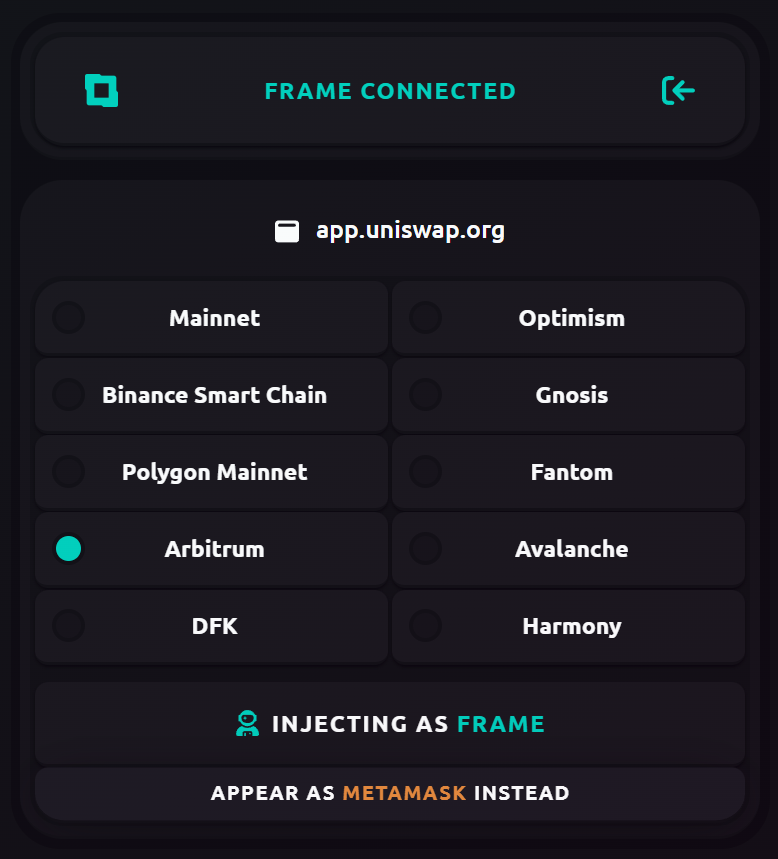
This will refresh your page and confirm that your wallet has connected to the Dapp.
If this does not work for your Dapp, please reach out to our #support channel and we will help you with any further issues!